QuickBooks® Setup and Training Done Right
With Payroll Professionals Inc., you’ll have confidence in knowing our professionals are Quickbooks® Pro Certified. We can answer all of your questions and complete the initial setup and installation in a timely manner. In addition, we can provide your accounting employees training on the accounting software. We work with many small business owners and can tailor services and rates to fit your budget.
QuickBooks® Services
- Evaluate your software and accounting needs.
- Assist in Installing software, and set up chart of accounts and accounting options including payroll, accounts receivable, inventory, accounts payable, etc.
- Setup your chart of account and balances
- Prepare a list of the items that you sell to your customers. This list would include services, inventory parts, non-inventory parts, other charges and sales taxes
- Enter your outstanding accounts receivable and accounts payable details, enter your ending statement bank balances and outstanding checks & deposits in transit as of your starting date
- Print a trial balance as of your starting date and reconcile it to your trial balance from your old system
- Enter your transactions since your starting dates into QuickBooks
- Train owner or staff for the use of the QuickBooks software
- Follow up training to ensure that you are on the right track
- Monthly or quarterly review of client QuickBooks data to assist in tax preparation and management reports.
- Evaluate your software and accounting needs.
- Assist in Installing software, and set up chart of accounts and accounting options including payroll, accounts receivable, inventory, accounts payable, etc.
- Setup your chart of account and balances
- Prepare a list of the items that you sell to your customers. This list would include services, inventory parts, non-inventory parts, other charges and sales taxes
- Enter your outstanding accounts receivable and accounts payable details, enter your ending statement bank balances and outstanding checks & deposits in transit as of your starting date
- Print a trial balance as of your starting date and reconcile it to your trial balance from your old system
- Enter your transactions since your starting dates into QuickBooks
- Train owner or staff for the use of the QuickBooks software
- Follow up training to ensure that you are on the right track
- Monthly or quarterly review of client QuickBooks data to assist in tax preparation and management reports.
- Evaluate your software and accounting needs.
- Assist in Installing software, and set up chart of accounts and accounting options including payroll, accounts receivable, inventory, accounts payable, etc.
- Setup your chart of account and balances
- Prepare a list of the items that you sell to your customers. This list would include services, inventory parts, non-inventory parts, other charges and sales taxes
- Enter your outstanding accounts receivable and accounts payable details, enter your ending statement bank balances and outstanding checks & deposits in transit as of your starting date
- Print a trial balance as of your starting date and reconcile it to your trial balance from your old system
- Enter your transactions since your starting dates into QuickBooks
- Train owner or staff for the use of the QuickBooks software
- Follow up training to ensure that you are on the right track
- Monthly or quarterly review of client QuickBooks data to assist in tax preparation and management reports.