As a provider of bookkeeping and payroll accounting services to owners of small and medium-sized businesses, clients often ask how they can run their operations more efficiently. A solution we often recommend is migrating from burdensome desktop software to a web-based cloud accounting platform, a SaaS (software-as-a-service) solution that allows users to access their accounts online any time, any place.
What is cloud accounting?
Cloud accounting, also known as cloud computing, cloud-based accounting or online accounting, provides users with tools to do more work with less effort, increasing time and productivity for other tasks. Business owners shouldn’t be intimidated by the term ‘cloud’—simply put, it means that the program is web-based, and the data and information is stored on the service provider’s servers (versus your computer’s hard drive). You may already use the cloud more than you know; whenever you access email or use online banking services, you are tapping into the cloud to retrieve information.
Using cloud accounting programs can free business owners from manual processes, increase data accuracy, ensure a secure backup of data and allow 24/7 access to important records. There are also many other benefits to making the transition from desktop accounting software to a cloud accounting program, including:
ACCESSIBILITY
Since cloud accounting is web-based, you can sign in to your account remotely from any place on any device with an internet connection, without the constraints of business hours. This convenience allows business owners to have access to their accounts and financial data if pulled away from the office or on vacation. Maybe you’d like your accountant to check some financials you are questioning, in which case your accountant can login remotely from their office.
If you want to access your account from a mobile phone or tablet, many cloud accounting services like Quickbooks, Freshbooks, Xero and Wave also have applications for mobile devices.
NO UPGRADES
Desktop accounting software can often require routine upgrades, which easily disrupt your workday. When using cloud accounting services, the need to install, run and upgrade software on a desktop computer is eliminated since SaaS platforms are updated automatically in the cloud.
Upgrading desktop software also runs the risk of installing extremely large accounting programs onto your hard drive, which your desktop may not be able to handle and potentially slow your system down. This can result in costly upgrades to your hardware in addition to the cost of upgrading the accounting software you need to run your business.
COST-EFFECTIVENESS
Using a cloud accounting solution means business owners no longer have to worry about the cost of renewing licenses and maintaining hardware on site. In addition to saving on costly software and hardware upgrades, using an online accounting service can save on training and support, which is typically provided per license agreement. Before choosing a solution for your business, make sure training is available online and customer service can easily be reached with questions.
Another way businesses can save is by integrating other accounts into their cloud accounting platform. Many users connect bank accounts to perform bank reconciliations, accept online payments, make deposits, collect payments and more. Integrating accounts can save hours, and even days, of work that would’ve otherwise been completed manually.
SECURITY
With the recent data leaks, it’s no surprise that people worry about the security of their important financial information. Using a cloud-based accounting service usually means data is protected through various security measures.
According to AccountingWeb.com, cloud-based providers should:
- Offer extended validation (EV) SSL encryption technology that ensures the privacy of communications between your browser and the provider’s servers (preferably 256-bit).
- Employ firewalls to prevent unauthorized electronic access to its servers.
- Keep servers in highly secured, locked facilities with biometric access controls.
- Ensure data centers have guards and video surveillance 24 hours a day/365 days a year. To enter a facility, authorized employees who have undergone background checks should have ID cards, PINs and finger/hand scans.
- Undergo an SSAE 16 SOC 1 Type II Audit by a leading national CPA firm each year.
- Perform backups regularly.
Account security is one of the most important areas to evaluate when researching cloud accounting solutions.
COLLABORATION
Since cloud-based accounting software can be used in real time anywhere in the world, business owners have more tools than ever to work alongside their accountants virtually. Seamless collaboration between accountants and clients open new lines of communication previously saved for inconvenient face-to-face meetings.
Cloud accounting software gives business owners more flexibility than ever. It’s important to research which solutions are best for your business, since platforms may have differing capabilities, applications and add-ons, like payroll processing and taxes, POS solutions, inventory management and online/mobile payment processing.
Interested in learning more about cloud accounting solutions for your small business accounting needs? As Certified QuickBooks ProAdvisors, Payroll Professionals Omaha can help you evaluate your software and accounting needs. Learn more about our expert Quickbooks consulting and set-up services, or contact us today.
Share this Post